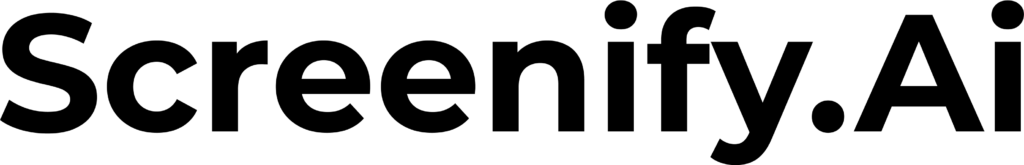Introduction
Loops are a fundamental concept in programming, allowing you to execute a block of code repeatedly. In Python, two primary types of loops are the “for loop” and the “while loop.” This SEO-friendly article will provide an in-depth understanding of these loops and how they can be applied in your Python programs.
The For Loop in Python
A “for loop” is used to iterate over a sequence (such as a list, tuple, or string) or other iterable objects. The loop iterates through each item in the sequence and executes a block of code for each item.
Syntax of a For Loop
The basic syntax of a for loop in Python is as follows:
for item in sequence:
# Code to execute for each itemitemrepresents the current element in the sequence.sequenceis the iterable object you want to loop through.
Example of a For Loop
Let’s consider a simple example of using a for loop to iterate through a list of numbers and print each number:
numbers = [1, 2, 3, 4, 5]
for num in numbers:
print(num)In this code, the for loop iterates through the numbers list, and for each item (num), it prints the number to the console.
The While Loop in Python
A “while loop” is used to execute a block of code repeatedly as long as a specified condition is true. It continues to iterate until the condition becomes false.
Syntax of a While Loop
The basic syntax of a while loop in Python is as follows:
while condition:
# Code to execute as long as the condition is trueconditionrepresents a boolean expression.
Example of a While Loop
Let’s take a simple example of using a while loop to count from 1 to 5:
count = 1
while count <= 5:
print(count)
count += 1In this code, the while loop continues to execute as long as the count is less than or equal to 5. It prints the count and increments it by 1 in each iteration.
Choosing Between for and while Loops
- Use a “for loop” when you have a known sequence or iterable to iterate through.
- Use a “while loop” when you need to repeat a block of code until a specific condition is met.
Conclusion
Understanding and mastering loops is a crucial aspect of Python programming. Loops allow you to automate repetitive tasks and process large amounts of data efficiently. Whether you’re iterating through a list of items or repeating a block of code until a condition is met, loops are your tools for achieving these tasks. As you advance in your Python journey, you’ll discover countless applications for both for and while loops, making your programs more dynamic and versatile. Stay tuned for more articles that explore the world of Python programming.
Title: Looping in Python: A Comprehensive Guide to for and while Loops
Introduction
Loops are a fundamental concept in programming, allowing you to execute a block of code repeatedly. In Python, two primary types of loops are the “for loop” and the “while loop.” This SEO-friendly article will provide an in-depth understanding of these loops and how they can be applied in your Python programs.
The For Loop in Python
A “for loop” is used to iterate over a sequence (such as a list, tuple, or string) or other iterable objects. The loop iterates through each item in the sequence and executes a block of code for each item.
Syntax of a For Loop
The basic syntax of a for loop in Python is as follows:
for item in sequence:
# Code to execute for each itemitemrepresents the current element in the sequence.sequenceis the iterable object you want to loop through.
Example of a For Loop
Let’s consider a simple example of using a for loop to iterate through a list of numbers and print each number:
numbers = [1, 2, 3, 4, 5]
for num in numbers:
print(num)In this code, the for loop iterates through the numbers list, and for each item (num), it prints the number to the console.
The While Loop in Python
A “while loop” is used to execute a block of code repeatedly as long as a specified condition is true. It continues to iterate until the condition becomes false.
Syntax of a While Loop
The basic syntax of a while loop in Python is as follows:
while condition:
# Code to execute as long as the condition is trueconditionrepresents a boolean expression.
Example of a While Loop
Let’s take a simple example of using a while loop to count from 1 to 5:
count = 1
while count <= 5:
print(count)
count += 1In this code, the while loop continues to execute as long as the count is less than or equal to 5. It prints the count and increments it by 1 in each iteration.
Choosing Between for and while Loops
- Use a “for loop” when you have a known sequence or iterable to iterate through.
- Use a “while loop” when you need to repeat a block of code until a specific condition is met.
Conclusion
Understanding and mastering loops is a crucial aspect of Python programming. Loops allow you to automate repetitive tasks and process large amounts of data efficiently. Whether you’re iterating through a list of items or repeating a block of code until a condition is met, loops are your tools for achieving these tasks. As you advance in your Python journey, you’ll discover countless applications for both for and while loops, making your programs more dynamic and versatile. Stay tuned for more articles that explore the world of Python programming.