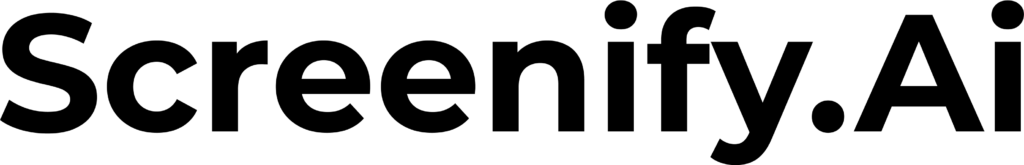In the dynamic landscape of JavaScript, control flow structures play a pivotal role in shaping the logic and behavior of your code. Conditional statements and loops are fundamental constructs that empower developers to create responsive and interactive programs. In this blog, we’ll delve into the intricacies of control flow, exploring conditional statements and loops in JavaScript.

1. Conditional Statements: Making Decisions in Code
Conditional statements allow developers to make decisions in their code based on certain conditions. JavaScript provides several types of conditional statements, with the most common being the if, else if, and else statements.
a. if Statement:
- The simplest form of a conditional statement. If the specified condition is true, the code within the block is executed.
let temperature = 25;
if (temperature > 20) {
console.log("It's a warm day!");
}b. else if Statement:
- Used to test additional conditions if the initial
ifstatement evaluates to false.
let hour = 15;
if (hour < 12) {
console.log("Good morning!");
} else if (hour < 18) {
console.log("Good afternoon!");
} else {
console.log("Good evening!");
}c. else Statement:
- Executed if none of the preceding conditions are true.
let isRaining = true;
if (isRaining) {
console.log("Remember to take an umbrella!");
} else {
console.log("Enjoy the weather!");
}2. Loops: Iterating Through Code Blocks
Loops are essential for performing repetitive tasks and iterating through collections of data. JavaScript provides several types of loops, including for, while, and do-while.
a. for Loop:
- Executes a block of code a specified number of times.
for (let i = 0; i < 5; i++) {
console.log("Iteration:", i);
}b. while Loop:
- Repeatedly executes a block of code as long as the specified condition is true.
let count = 0;
while (count < 3) {
console.log("Count:", count);
count++;
}c. do-while Loop:
- Similar to the
whileloop, but the code block is executed at least once before the condition is checked.
let x = 1;
do {
console.log("x:", x);
x++;
} while (x < 3);3. Breaking and Continuing Loops
In some scenarios, you might need to prematurely exit a loop or skip the current iteration. JavaScript provides break and continue statements for these purposes.
a. break Statement:
- Terminates the loop prematurely when a certain condition is met.
for (let i = 0; i < 10; i++) {
if (i === 5) {
console.log("Breaking loop at i =", i);
break;
}
console.log("Iteration:", i);
}b. continue Statement:
- Skips the current iteration and moves to the next one.
for (let i = 0; i < 5; i++) {
if (i === 2) {
console.log("Skipping iteration at i =", i);
continue;
}
console.log("Iteration:", i);
}Conclusion
Mastering control flow structures in JavaScript is akin to wielding a powerful toolset for crafting dynamic and responsive programs. Conditional statements guide your code’s decision-making process, while loops facilitate repetitive tasks and data iteration. As you continue your coding journey, leverage these constructs to build logic that adapts to different scenarios, creating code that’s both efficient and robust. Happy coding!