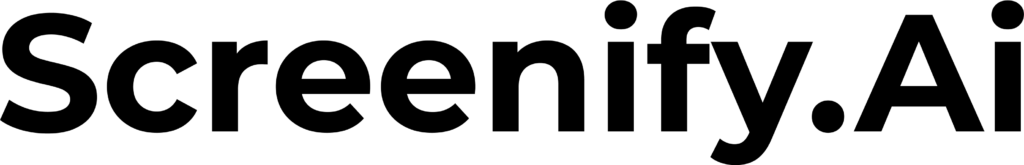Introduction:
In the realm of web development, creating a seamless and interactive user experience is paramount. JavaScript, with its prowess in handling user events, serves as the key to unlocking dynamic and responsive web applications. This article will unravel the magic behind JavaScript Event Listeners, providing you with the knowledge to captivate users with engaging, event-driven interactions on your website.
Understanding JavaScript Event Listeners
JavaScript Event Listeners are the wizards of the web, waiting to respond to every click, hover, or keystroke made by a user. They enable developers to write code that reacts to specific events, breathing life into static web pages. Let’s delve into the basics.
Adding Event Listeners
1. Click Events:
// Adding a click event listener to an element
let button = document.getElementById('myButton');
button.addEventListener('click', function() {
alert('Button Clicked!');
});2. Mouse Hover Events:
// Adding a mouseover event listener to an element
let image = document.getElementById('myImage');
image.addEventListener('mouseover', function() {
console.log('Mouse Over Image!');
});3. Key Press Events:
// Adding a keypress event listener to the document
document.addEventListener('keypress', function(event) {
console.log('Key Pressed:', event.key);
});Removing Event Listeners
// Removing a click event listener from an element
button.removeEventListener('click', clickHandler);Event Propagation and Bubbling
Understanding event propagation is crucial for dealing with nested HTML elements and ensuring events are handled correctly.
// Stopping event propagation
innerElement.addEventListener('click', function(event) {
event.stopPropagation();
console.log('Inner Element Clicked!');
});Event Delegation
Event delegation allows you to handle events for multiple elements with a single event listener, improving performance.
// Event delegation for a list of items
document.getElementById('itemList').addEventListener('click', function(event) {
if (event.target.tagName === 'LI') {
console.log('Item Clicked:', event.target.textContent);
}
});Benefits of Using Event Listeners
- Interactivity:
Event listeners enable developers to create interactive and responsive web pages, enhancing the overall user experience. - Modularity:
By separating event handling logic, code becomes more modular and easier to maintain. - Dynamic Content Handling:
Event listeners work seamlessly with dynamically added or removed elements, accommodating changes to the page content. - Efficient Resource Management:
Event delegation helps manage resources efficiently by handling events for multiple elements through a single listener.
Conclusion
JavaScript Event Listeners are the enchanters that bring your web pages to life, allowing you to respond to user actions with precision and grace. As you navigate the landscape of web development, mastering the art of event handling will empower you to create immersive and user-friendly applications. So, embark on this journey, embrace the power of events, and watch as your web pages become dynamic canvases awaiting the touch of your users. Happy coding!