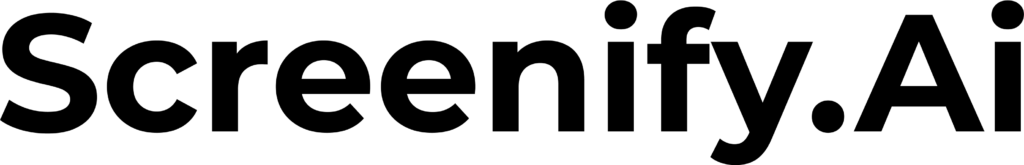Introduction
Debugging and testing are two indispensable aspects of software development. They are the yin and yang of writing clean, efficient, and error-free code. In this guide, we will explore the significance of debugging and testing, their interplay, and how to use these techniques to enhance the quality of your software.
Understanding Debugging
Debugging is the process of identifying and fixing errors, or “bugs,” in your code. It’s a crucial skill that every developer must master to ensure the reliability and robustness of their software.
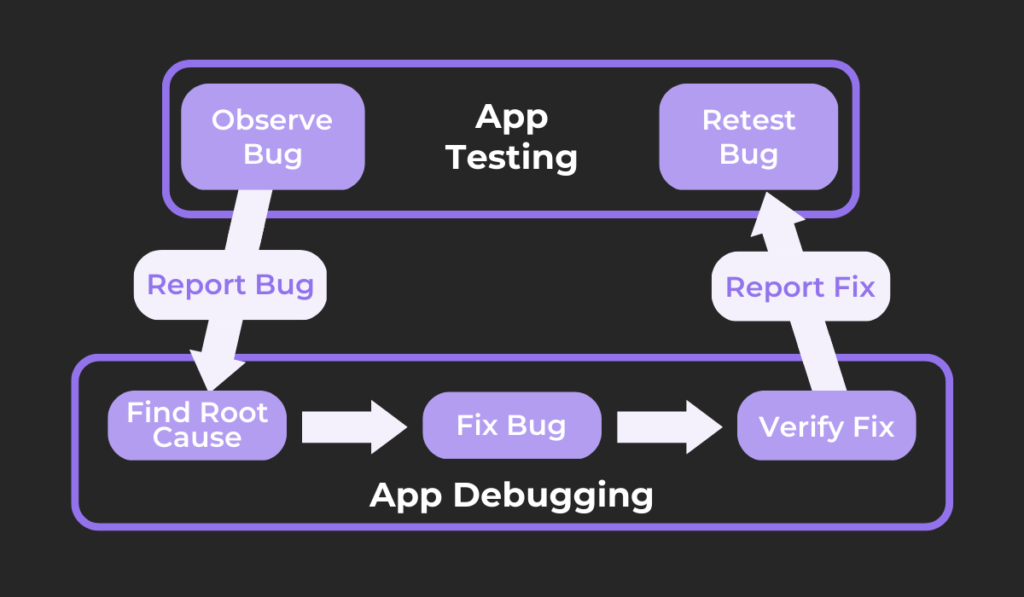
Key Concepts in Debugging:
- Error Types: Errors can be categorized as syntax errors, runtime errors, and logical errors. Syntax errors occur due to incorrect code structure, while runtime errors occur during code execution. Logical errors are more subtle and result in incorrect program behavior.
- Debugging Tools: Debugging tools, such as integrated development environments (IDEs) and standalone debuggers, assist developers in tracking down errors by allowing them to inspect variables, set breakpoints, and step through code.
- Print Statements: Simple print statements can also be a valuable debugging tool, as they provide insight into the program’s state at different points in the code.
The Importance of Testing
Testing is the process of systematically verifying that your code functions as expected. It helps identify issues and errors early in the development process, reducing the likelihood of bugs reaching the end user.
Key Concepts in Testing:
- Types of Testing: Testing comes in various forms, including unit testing (testing individual components or functions), integration testing (ensuring that components work together), and end-to-end testing (verifying that the entire application works as expected).
- Test Cases: Test cases are specific scenarios designed to test different aspects of your code. They include inputs, expected outputs, and assertions to confirm the correctness of the code.
- Test Automation: Automated testing, using frameworks like pytest, helps streamline the testing process and allows for easy regression testing when changes are made to the code.
The Synergy of Debugging and Testing
- Prevention vs. Cure: Debugging is the cure, while testing is prevention. By conducting thorough testing, you can catch and rectify issues before they become hard-to-trace bugs, reducing the time and effort required for debugging.
- Complementary Roles: Debugging and testing complement each other. Testing helps you verify that your code works as intended, while debugging helps you find and correct issues when they arise.
- Unit Testing and Debugging: Unit tests are particularly useful for debugging. When a unit test fails, it pinpoints the location of the issue, making debugging more efficient.
Best Practices for Debugging and Testing
- Start Early: Begin testing as soon as you start coding to catch errors early in the development cycle.
- Use Version Control: Keep your codebase under version control, which allows you to track changes and easily revert to a working version when needed.
- Documentation: Maintain comprehensive documentation for your codebase, including information about known issues and debugging procedures.
- Collaboration: Collaboration with colleagues can be invaluable. Fresh eyes may spot issues you missed.
- Keep It Simple: Make your code as simple as possible. Complexity often leads to more bugs and makes debugging and testing harder.
Conclusion
Debugging and testing are twin pillars of software development, working in tandem to ensure that your code is error-free, reliable, and robust. By embracing these practices and incorporating them into your development process, you can build software that meets the highest standards of quality. Remember that prevention (testing) is always better than cure (debugging), and the synergy of these two approaches will lead to more efficient and effective software development.