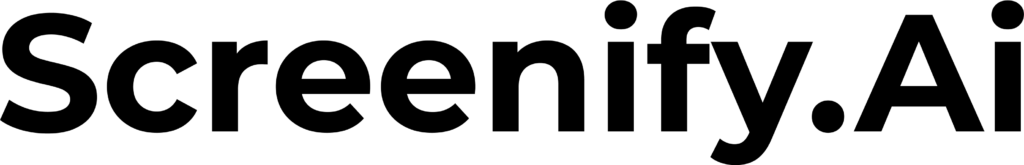Introduction
Control flow in Python is the art of directing the execution of your code. In Python, one of the fundamental tools for controlling the flow of a program is the “if statement.” In this SEO-friendly article, we will delve into the world of if statements, learning how they work and exploring various scenarios in which they are applied.
Understanding If Statements
An “if statement” is a decision-making control structure used in programming to execute a block of code only if a specified condition is true. These statements are essential for building programs that make choices and respond to different situations.
Basic Structure of If Statements
In Python, the basic structure of an if statement is as follows:
if condition:
# Code to execute when the condition is trueThe keyword if is followed by a condition, which is a boolean expression that evaluates to either True or False. If the condition is True, the indented code block beneath it is executed. If the condition is False, the code block is skipped.
Example of If Statements
Let’s take a simple example to illustrate how if statements work:
temperature = 28
if temperature > 30:
print("It's a hot day.")In this code, the condition temperature > 30 is evaluated. Since the temperature is 28, the condition is False, and the code block is not executed. Therefore, the program doesn’t print “It’s a hot day.”
Using If-Else Statements
Often, you’ll need to execute different code blocks based on whether a condition is True or `False. You can achieve this using if-else statements:
temperature = 28
if temperature > 30:
print("It's a hot day.")
else:
print("It's not a hot day.")In this example, if the temperature is greater than 30, it prints “It’s a hot day.” Otherwise, it prints “It’s not a hot day.”
Using Elif for Multiple Conditions
When you have multiple conditions to check, you can use “elif” (short for “else if”):
temperature = 28
if temperature > 30:
print("It's a hot day.")
elif temperature < 10:
print("It's a cold day.")
else:
print("It's a moderate day.")In this code, the program checks multiple conditions in sequence and prints the corresponding message.
Conclusion
Mastering if statements is an essential skill for any Python programmer. They allow you to build programs that make decisions, respond to different scenarios, and control the flow of your code. Whether you’re building simple scripts or complex applications, if statements are your tools for directing the execution path. As you advance in your Python journey, you’ll find yourself using if statements extensively to create dynamic and responsive programs. Stay tuned for more articles that explore control flow in Python and take your coding skills to the next level.