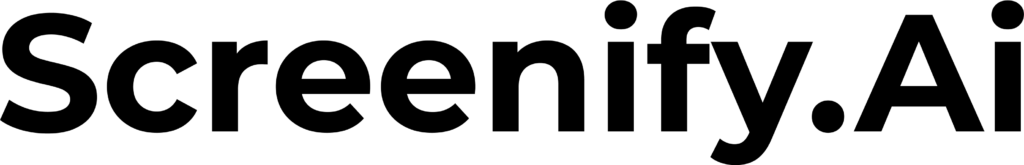Introduction:
In the ever-evolving landscape of web development, handling dates and times is a crucial aspect that often requires precision and finesse. JavaScript, a versatile scripting language, comes equipped with powerful features for manipulating dates and times, making it an essential skill for developers. In this article, we’ll embark on a journey into the world of JavaScript date and time manipulation, unlocking the potential to master the clock in your code.
Understanding JavaScript Dates
JavaScript provides a Date object that allows developers to work with dates and times effortlessly. Let’s dive into the basics:
// Creating a new Date object
let currentDate = new Date();Basic Operations with Dates
1. Getting Current Date and Time:
// Getting the current date and time
let currentDate = new Date();
console.log(currentDate);2. Formatting Dates:
// Formatting a date
let formattedDate = currentDate.toDateString();
console.log(formattedDate);3. Getting Specific Components:
// Getting individual components
let year = currentDate.getFullYear();
let month = currentDate.getMonth();
let day = currentDate.getDate();
let hours = currentDate.getHours();
let minutes = currentDate.getMinutes();
let seconds = currentDate.getSeconds();Working with Date Calculations
1. Adding and Subtracting Time:
// Adding time
currentDate.setHours(currentDate.getHours() + 1);
// Subtracting time
currentDate.setMinutes(currentDate.getMinutes() - 30);2. Comparing Dates:
// Comparing dates
let futureDate = new Date('2023-12-01');
if (currentDate > futureDate) {
console.log('Current date is after the future date');
} else {
console.log('Current date is before the future date');
}Dealing with Time Zones
JavaScript allows for manipulation of time zones to ensure accurate representation across different regions.
// Getting and setting time zone offset
let timeZoneOffset = currentDate.getTimezoneOffset();
currentDate.setMinutes(currentDate.getMinutes() - timeZoneOffset);Handling Time Intervals
1. Setting Intervals:
// Setting intervals
let intervalId = setInterval(function() {
console.log('Interval function executed');
}, 1000); // Executes every 1000 milliseconds (1 second)
// Clearing intervals
clearInterval(intervalId);2. Working with Timers:
// Setting a timer
setTimeout(function() {
console.log('Timer function executed');
}, 5000); // Executes after 5000 milliseconds (5 seconds)Benefits of Proficient Date and Time Handling
- Precision in Applications:
Accurate date and time handling is crucial for applications dealing with time-sensitive data or events. - Enhanced User Experience:
Proper time management contributes to a seamless and user-friendly experience in applications and websites. - Efficient Data Processing:
Proficient date and time handling ensures precision in data processing, allowing developers to perform complex calculations with ease. - Global Compatibility:
Understanding time zones ensures that your applications cater to users worldwide, providing a consistent experience.
Conclusion
Navigating the intricate realm of dates and times in JavaScript is an essential skill for any web developer. By mastering the basics of the Date object and its associated methods, you’ll find yourself equipped to handle time-related challenges with finesse. As you continue your coding journey, remember that time travel isn’t just reserved for science fiction; it’s a fundamental capability in the world of JavaScript development. Happy coding!