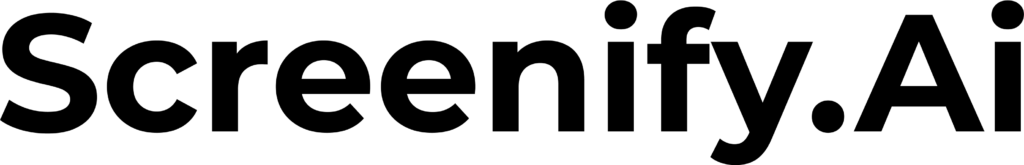Introduction:
In the dynamic realm of web development, JavaScript stands as a powerhouse language, offering a myriad of tools to developers. Among its indispensable features, JavaScript arrays take center stage when it comes to efficiently storing and manipulating data. In this article, we’ll delve into the versatility of JavaScript arrays, exploring how they can elevate your coding experience and empower you to handle data with finesse.
Understanding JavaScript Arrays
Arrays in JavaScript provide a flexible and efficient way to store multiple values in a single variable. Whether you’re dealing with a list of items, a collection of user data, or any set of related elements, arrays offer a structured solution.
// Example of a JavaScript Array
let fruits = ['Apple', 'Banana', 'Orange', 'Mango'];Storing Data in Arrays
JavaScript arrays can store various data types, including strings, numbers, and even other arrays. This versatility allows developers to create complex data structures effortlessly.
Storing Strings:
let colors = ['Red', 'Green', 'Blue'];Storing Numbers:
let temperatures = [32, 25, 40, 28];Storing Mixed Data Types:
let mixedData = ['John Doe', 25, true, ['apple', 'banana', 'orange']];Manipulating Data with JavaScript Arrays
Arrays wouldn’t be as powerful without the ability to manipulate and interact with the stored data. JavaScript provides an arsenal of methods that make it seamless to perform operations on arrays.
Adding Elements:
// Pushing an element to the end
fruits.push('Grapes');
// Adding an element to the beginning
fruits.unshift('Kiwi');Removing Elements:
// Removing the last element
fruits.pop();
// Removing the first element
fruits.shift();Iterating through Arrays:
// Using forEach to loop through the array
fruits.forEach(function(fruit) {
console.log(fruit);
});Finding and Filtering:
// Finding an element in the array
let index = fruits.indexOf('Banana');
// Filtering elements based on a condition
let filteredFruits = fruits.filter(fruit => fruit.length > 5);Benefits of Using JavaScript Arrays
- Simplicity and Readability:
JavaScript arrays simplify the code, making it more readable and maintainable. They allow developers to organize and access data in a structured manner. - Flexibility in Data Handling:
With arrays, you can handle a variety of data types and structures, enabling you to create versatile applications that cater to different needs. - Efficient Manipulation:
The array methods provided by JavaScript streamline common operations, reducing the need for complex loops and conditional statements. - Enhanced Code Reusability:
Arrays facilitate the reuse of code, as you can leverage methods like forEach and filter to perform consistent operations across different datasets.
Conclusion
In the realm of web development, mastering JavaScript arrays is akin to unlocking a treasure trove of possibilities. From efficiently storing diverse data types to effortlessly manipulating arrays using built-in methods, the array functionality in JavaScript is a must-know for developers aiming to build dynamic and responsive web applications. Incorporate these techniques into your coding arsenal, and watch as your ability to handle and manipulate data reaches new heights. Happy coding!