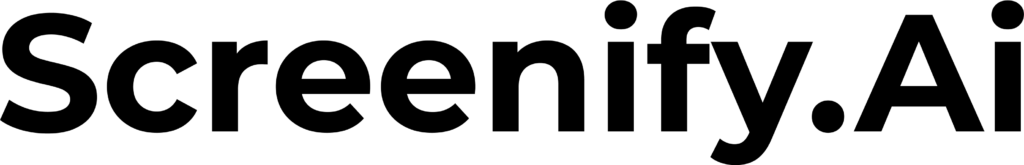Introduction:
In the vast universe of web development, the Document Object Model (DOM) serves as the bridge between static HTML content and dynamic JavaScript code. Understanding the DOM is akin to wielding a magic wand, allowing developers to breathe life into web pages. In this article, we’ll embark on a journey through the fundamentals of the DOM, unlocking the secrets that empower JavaScript to manipulate and interact with the elements on a webpage.
What is the Document Object Model (DOM)?
The Document Object Model is a programming interface provided by browsers that represents the structure of a document as a tree of objects. Each HTML element on a webpage becomes a node in this tree, and JavaScript can manipulate these nodes to dynamically update the content and structure of a page.
Accessing Elements with JavaScript
1. Selecting Elements by ID:
// Selecting an element by its ID
let elementById = document.getElementById('myElementId');2. Selecting Elements by Class Name:
// Selecting elements by their class name
let elementsByClass = document.getElementsByClassName('myClassName');3. Selecting Elements by Tag Name:
// Selecting elements by their tag name
let elementsByTag = document.getElementsByTagName('p');4. Selecting Elements by CSS Selector:
// Selecting elements using a CSS selector
let elementsBySelector = document.querySelector('.mySelector');Modifying and Manipulating Elements
1. Changing Text Content:
// Changing the text content of an element
elementById.textContent = 'New Text Content';2. Changing HTML Content:
// Changing the HTML content of an element
elementById.innerHTML = '<strong>New HTML Content</strong>';3. Changing Attributes:
// Changing the value of an attribute
elementById.setAttribute('src', 'new-image.jpg');Manipulating Element Styles
// Changing the style of an element
elementById.style.color = 'blue';
elementById.style.fontSize = '18px';Creating and Appending Elements
// Creating a new element
let newElement = document.createElement('div');
// Appending the new element to an existing element
elementById.appendChild(newElement);Event Handling with JavaScript
// Adding an event listener to an element
elementById.addEventListener('click', function() {
alert('Element Clicked!');
});Benefits of DOM Manipulation in JavaScript
- Dynamic Content Updates:
JavaScript and the DOM allow developers to dynamically update content, providing a more interactive and engaging user experience. - User Interaction:
Event handling enables the creation of responsive interfaces, where actions like clicks and keypresses trigger specific functionalities. - Real-time Data Rendering:
Dynamic data fetched from servers can be seamlessly integrated into web pages using DOM manipulation, ensuring real-time updates. - Cross-Browser Compatibility:
The DOM provides a standardized interface for interacting with HTML documents, ensuring cross-browser compatibility for JavaScript code.
Conclusion
Mastering the basics of the Document Object Model in JavaScript is a cornerstone for any aspiring web developer. The ability to manipulate HTML elements and respond to user interactions empowers you to create dynamic and responsive web applications. As you delve into the world of DOM manipulation, remember that each line of JavaScript code has the potential to transform a static webpage into a dynamic and engaging user interface. Happy coding!